Take your target group seriously and engage in active community management.
They posted creative and relevant content, engaged those interested, and turned them into fans. The trick is making them stay loyal to you. The good news: If you follow points #1 to #4, you’re on the right track. The bad news is that developing and posting strategic content is only half the battle in building lasting customer relationships. Community management is often underestimated but at least necessary.
Anyone who publishes content provokes a reaction. In some ways, social media is no different than real life. Anyone who travels here not only wants to be inspired but also to be liked, seen, and heard. Think of contact with your digital fans as friendship. Friendships last a long time when they are at eye level. If they are one-sided, they quickly fall apart. Means for you: Don’t just get in touch if you want something. Take the needs of your community seriously. Do not only react (as quickly as possible) to questions, criticism, and problems but also rely on an active dialogue with followers. Think about surveys relevant to the target group, stimulate moderated discussions, observe trends, get involved, and develop your tonality that suits the respective channel. What belongs to good community management: Include content from your community in your feed. Erdinger Non-Alcoholic does this, for example, as “Post of the Month,” which shows athletes from the #teamerdinger non-alcoholic group at competitions or training sessions.
The significant advantage of community management: those who are close to the community also get to know them better and better. This knowledge is worth its weight in gold for your social media marketing because content can be designed, created, and planned even better with it in the future. Therefore, there should be a regular exchange between operational community management and strategic social media marketing. It would be best to think about this: the larger the community gets and the more channels you use, the more complex community management becomes. Special tools like Hootsuite help to keep track.
Use media budgets
All social media strategies should include organic content. In addition, content can be pushed with a corresponding media budget and thus played out even more specifically to even more people. This can be individual posts as well as complete campaigns. Unfortunately, the size of the media budget is challenging to set across the board – after all, every company has different resources, priorities, and goals (instead reach or more interaction).
However, the following guideline applies: First, focus your media budget on the large and central social networks such as LinkedIn, Facebook, and Instagram. Here you generate a lot of attention, and the costs for displaying the teaser are relatively low. Only when you have exhausted the reach potential of the major social networks is it worth expanding your activities to other platforms such as Twitter or Pinterest. Schedule test campaigns to find out where the financial investment is worthwhile. And remember: don’t juggle too many channels. The relationship between organizational effort and media budget should be correct.
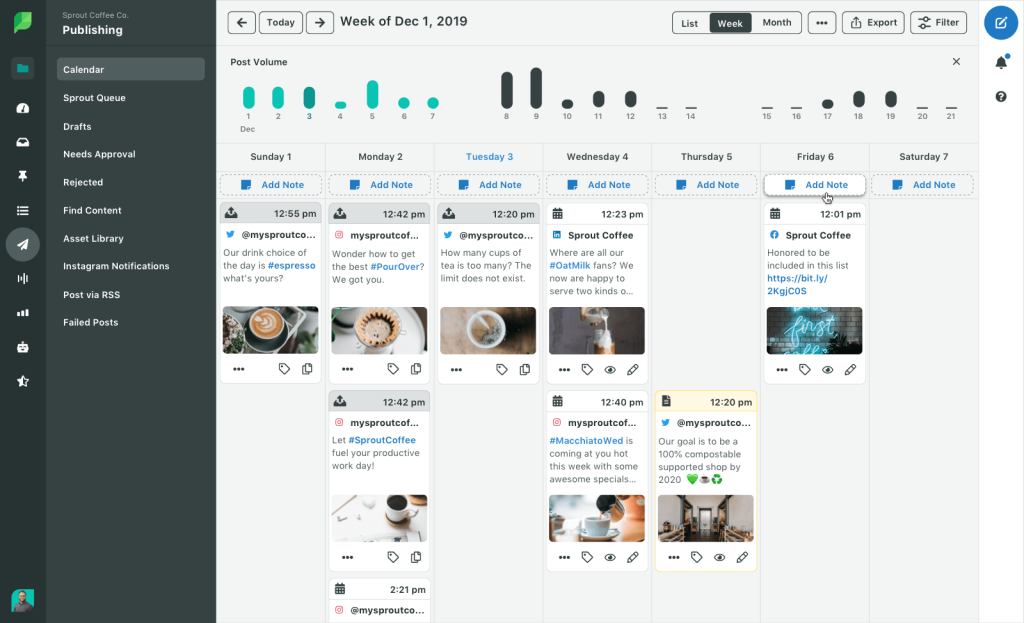
What Is Sprout Social?
Sprout Social is one of the most well-known social media tools for businesses and brands and with good reason. The tool includes a wide range of planning, publishing, and analysis features.
As with other social media tools, Sprout Social lets you publish and schedule content for Twitter, Facebook, LinkedIn, Instagram, and Pinterest. The messages sent and received via Facebook Messenger can also be managed. Above all, the platform presents itself as an excellent opportunity for companies to communicate with their target groups.
However, you should note that you can only connect up to five social media profiles in the basic version of the tool.
The tool makes it easy to schedule content to be published on multiple social networks simultaneously. You can also view and manage the content directly from the apparent social media calendar.
Social Media Tools Comparison-image
Pro tip: If you publish to Instagram with Sprout Social, you can also write the first comment in your Instagram feed. You can add even more hashtags directly to make the content search easier.
Like eClincher and Sendible, Sprout Social lets you view all incoming messages from any social network in a single inbox. So you are always in the picture of what is happening on all your social profiles and can react quickly.
Pro tip: If your shared inbox is getting too confusing, you can use the integrated filter functions to optimize the display, so you are guaranteed not to miss any urgent messages.
If you need to report on your social media activity, Sprout Social offers you customizable report templates. You can even record the key figures that are particularly important to you and include them in the reports.



