Analyze how well you’ve met your social media goals and continually optimize
And what’s the point of all this? This question is, of course, obvious. After all, you have invested time and money. The good thing: Success is measurable in the digital age. Analysis tools can be used to check the performance of your social media campaign regularly. How are your users behaving? How long do they look at your content, click through to your page, and stay there? Observe precisely who react positively – for example, clicks, clicks on links, likes, shares, or long video views. These are essential indicators that you should keep an eye on and record to make adjustments to your social media goals.
Extracting the most critical data from the flood of analysis data is not easy without years of experience. After all, depending on the objective of your campaign, different vital figures are essential. Is it your goal that people engage with you and your brand? Then analyze CTR (click-through rate), CPC (cost-per-click), and dwell time. If you want to generate reach and maintain your brand image, you keep an eye on impressions and the increase in followers and interactions; if you’re going to generate leads, you measure the conversions.
A good analysis is a basis for achieving your marketing and sales goals even better and, more specifically, future.
Fabian Sattler, campaign manager at artundweise
Again, to be clear: analysis is a must; constantly questioning what, how, and where you do something is essential. What went well for a long time does not have to stay that way. Keeping an eye on changes and reacting accordingly can save media costs and increase the efficiency of your campaigns.
Elementary for your social media analysis: an analysis dashboard
Analyzing your social media campaign should become an ongoing process. The more accurate the analysis of the previous campaign period (e.g., 8 or 12 weeks), the better you can control future campaigns. Crucial here: Do not analyze each platform individually. This quickly leads to errors and misunderstandings and makes your work more difficult. Instead, use dashboards that make your social media activity visible at a glance. Such a dashboard, for example, combines all the activities of Facebook. LinkedIn, YouTube, and Instagram without having to switch between advertising managers. You set the observation period, filter by target parameters (e.g., perception time or cost-per-click), and can pragmatically evaluate which campaign was successful.
New target groups
By the way: After the first phase of your social media strategy, you have usually already collected so much valuable additional information about your target group that you can use the algorithm to address new, previously unknown target groups that are very similar to the ones you already know. This results in new topic and format ideas with which you can inspire, surprise, and bind your community. You have to keep at it to become (more) successful. Consider re-marketing and recalibrating your social media goals and content as a natural part of your social media marketing. No strategy is perfect from the start. Perhaps you still remember the image of long-distance running: If you remain flexible, demonstrate endurance, and occasionally integrate sprints or backward runs into your training plan, you will ultimately make it to the finish line successfully.
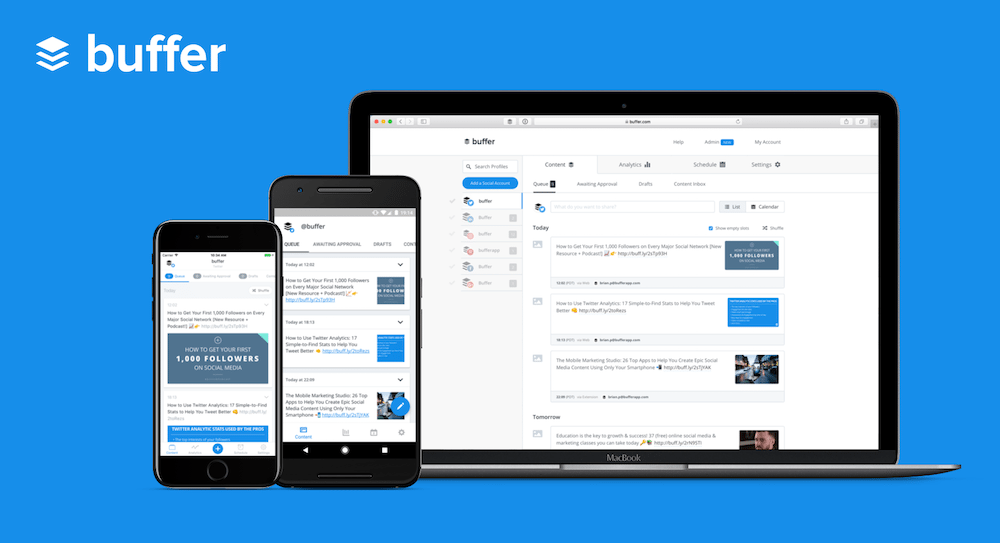
What Is Buffer?
If you are looking for the best free social media tools, Buffer should be on your list. The free offer offers a lot of functions and is very easy to use.
The free version of Buffer allows publishing to Twitter, Facebook, LinkedIn, and Instagram. However, you have to use a paid plan if you want to publish on Pinterest. The great thing is that you can publish content across multiple accounts on each platform.
Pro tip: To use Buffer effectively, set up your ideal release schedule for each platform in advance. This makes adding content to your publish queue easier via the UI, app, or bookmarklet.
Buffer offers an attractive, modern, one-page interface that lets you upload text, images, and videos in just a few clicks. However, you cannot upload Instagram image galleries directly.
Pro tip: Use the Buffer bookmarklet and built-in tools like Pocket to publish content directly from the web.
The classic Buffer version, now called Buffer Publish, does not include any social engagement functionality. To use these, you have to opt for Buffer Reply.
The free version of Buffer offers you a fundamental analysis of your content. You have to subscribe to a paid plan for detailed information on reach, clicks, comments, etc.



