Grav is an exciting content management system (CMS, for its acronym in English), this type of system helps us create and manage a website in a much simpler way. Today, many platforms allow us to manage a website’s content; without a doubt, we will find in Grav an exciting CMS alternative. This is because it does not require an installation process to be used, in addition to the fact that it does not need to connect to a database, nor does it use a Dashboard to manage the site’s content.
Grav bases its operation on Markdown files, this lightweight markup language that allows us to generate XHTML documents more straightforwardly. We talked about in our previous note entitled Droplets, a Blogging platform using Markdown. In addition to using Markdown files, Grav also requires us to edit some configuration files to make some changes to its presentation.
Grav allows us to find abundant documentation from its official site, which is highly recommended to read to start using this CMS. Also, from its official site, Grav offers us a comprehensive catalog of Plugins, themes, and site structures, which we can use to create our projects.
Official CMS Grav site.
Installation Of Grav Cms
It is only necessary to download the latest version of Grav from its official site and then upload it to your Hosting service to unzip the file’s content.
At Smart Fee Hosting, we offer a straightforward solution through the Import Website option. This function will upload the file and unzip it automatically.
Import Website
Once the process has been completed, you can use the File Managers that we provide you to change the name of the folder where Grav is contained and be able to access it from your site.
FileManager
By default, you can access Grav from your website. blogger.me/grav
You can see a demo of your site’s appearance once you’ve uploaded Grav to your website.
Demo Grav.
Grav offers us extensive documentation that will help us take advantage of this CMS. To help you a little, we want to tell you how you can create your first page in Grav.
To do so, you just have to do the following:
Enter the directory where you have Grav installed. Go into the directory called user. Go into the directory called pages. On pages, you will find a directory called 01. home, create another directory with 02. When creating it, you must upload a file created in Markdown named default.MD, this file must go inside the 02. about the directory, this file should have the content you want to present on the About page. Ready check your site, and you will see that a second page named about will appear; you can repeat this process to create more pages. Remember that the number at the beginning of the directory marks the order in which the pages will appear on the leading site.
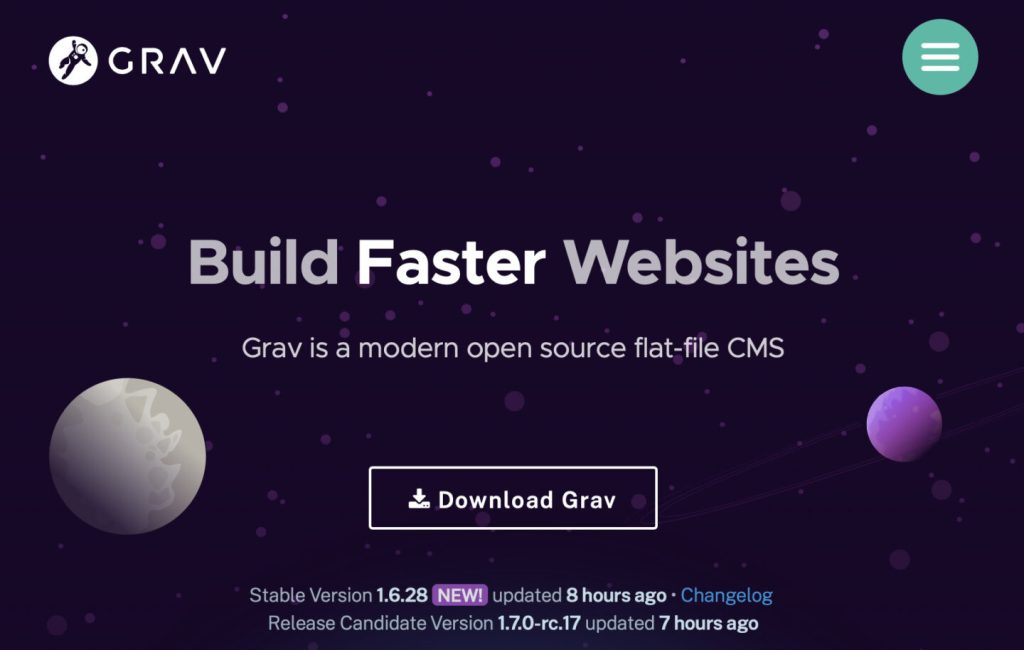
Creating sites with Grav structures
Within the Downloads section of the leading Grav site, you can find, among other resources, site structures, these are called skeletons; you can download these structures that will allow you to create blogs, sites with various designs; you only need to download and upload them to your website. The packages are already configured to start using them when you upload them. This is one of the easiest ways to experiment with Grav.
General characteristics
Grav has excellent stuff. It is very visual, and management through the administration panel is fantastic. It supports multilanguage from the moment of installation and is extensible.
On its official website, you can see all the manager’s details. It is free software, so you can download and use its code. Apart from detailed documentation, there is a development team and a large and lively community behind this manager, which makes it a safe bet since it does not seem that they are going to discontinue their updates and progress.
By the way, it is effortless to update from the panel or by the command line.
content editor
When editing the content, we found some gaps. Although significant efforts have been made to make the panel intuitive, the WYSIWYG editor is not as practical as it seems since it uses markdown markup (yes, the same one used by WhatsApp and other messaging services).
This complicates multimedia management since an image in the editor becomes a few lines of code and not the image in preview mode. Aspect to improve, hopefully in the following versions.
I also point out here that the administration panel (Admin Panel) is an independent plugin from Grav. Still, from its installation process, I recommend installing it from the beginning to manage everything more comfortably. Otherwise, it would be much more difficult.
Grave Panel
Extensions: many plugins and templates to choose from
There are already more than 200 plugins available, all free software. They complement the functionality, and there is even one to turn Grav into an eCommerce.
Plugin development is easy, and small features add improvements to your project. To maintain that slogan of simplicity, you will not find plugins with great functionalities.
We also have the “skeletons,” which are “templates” to generate the site you want. They unite templates and functionality to be able to set up a blog or a recipe book with less effort. It is something pervasive in all CMS, and in some, it is considered something negative. They are an installation of Grav with a dependency file that will install the plugins and templates so that you get a final result the first time. It can be an excellent way to start with the manager, although limiting the functionality to your actual needs is always desirable.
Templates and themes are many and varied, although many are pretty simple.
Gantry5 deserves a separate mention, allowing block and layout management in the administration panel.
And it is that in the primary mode, to make modifications, you need to enter the template files directly. Something as simple as changing the logo requires a bit of effort here. The comment is that it uses the Twig template engine, which is increasingly widespread in PHP development.
