The term CMS comes from the English Content Management System, which means Content Management System. It is an online system that allows us to launch a website practically and fast.
But, it is not only that, but its great advantage, as its name says, is the possibility of managing dynamic content simply, that is, maintaining a blog, an eCommerce, or any other type of web page that requires an update. Constant.
Imagine performing weekly manually or even daily updates; it certainly wouldn’t work.
For this and much more, a CMS is an ideal solution for all those who need a website that is not 100% static or momentary (that is, made to stay up and run for a short period).
How does a content management system (CMS) work?
Imagine that you work in a newspaper or a magazine. Your audience is always looking for breaking news and hot topics, so you and your team need to produce fresh content every day.
But this creation process is complex, and for each new content, it is necessary to create the complete technical structure of the page. To make matters worse, each update must be done manually.
Can you imagine how expensive and time-consuming this job would be in such a scenario? It would be unsustainable as a business in terms of time and money.
Assuming you could keep the project going, the need for highly trained professionals with the necessary technical knowledge could also significantly limit the emergence of new business.
Fortunately, our reality is quite different. To solve this structural and operational problem, the CMS was created.
The CMS concept represents, in most cases, free software, created and spread by programmers from all over the world, in which a person can make their website, blog, and other options with extreme ease.
And when we use the expression “most of the time,” it is because although the leading options on the market (which we will talk about later) are free, there are also paid options.
One of the enormous benefits of the CMS is its ease of use, which allows you to focus more on the strategy and less on the active part.
The user does not have to worry about the technical part of the creation. You need to feed a database quickly with the content you want to publish.
All the contents are managed efficiently since the structure is designed to guarantee a better performance of the pages, a good user experience, and, in addition, to give us the possibility of scaling the site without problems in the future.
The Future is Headless
We recently published a blog about Progressive Web Apps (PWAs). The most exciting thing about PWAs is the performance boost they provide users by pre-loading content onto the device to streamline and optimize web browsing. This means that if the internet connection is slow or if the site is poorly compatible with a PWA, it will load faster and provide the speed the user is looking for. Today, we will discuss another technology that makes creating and optimizing content more straightforward than ever.
It has been well documented that content is king; content can increase a site’s traffic and even increase sales. With this in mind, companies are investing in content creation to grow their audience, demonstrate their expertise, and drive conversions. Maintaining content, however, can be complicated when you consider all the different network channels where content is shared. This is where ‘headless CMS’ comes in.
What is Headless CMS?
Headless CMS is a backend content management system (CMS) built as a content repository; it makes content accessible and stores it within the CMS using an application programming interface (API).
This type of CMS is called ‘headless’ (‘headless’ in English) because the idea is that the developers have cut off the head or the ‘front end of the website and have separated it from its body, that is, from the ‘back end.’ Previously, the ‘front end’ and ‘back end’ were inseparable in the CMS, and the ‘back end’ could severely limit the ‘front end.’ ‘Headless CMS’ brings new options and possibilities for engineers and users.
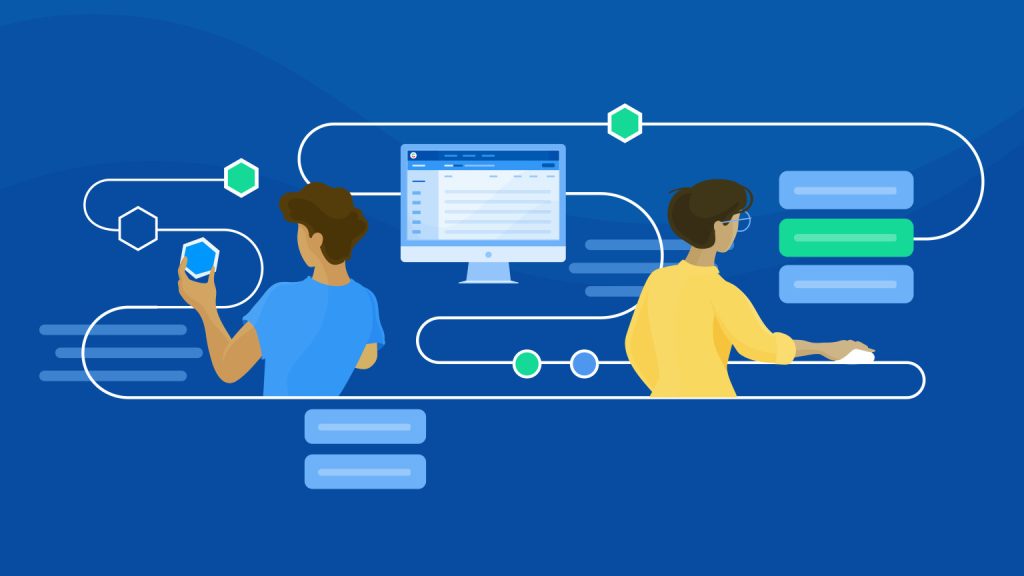
Why Use Headless CMS?
One of the essential advantages of using headless CMS is that, once the content is published through an API, the information can be shared across multiple platforms such as web, mobile, chat, etc. The great benefit that ‘headless CMS’ brings is that a business or a client can reach various platforms such as web, mobile applications, etc. This means that the content is distributed through different channels (mobile apps, websites, etc.) without the need to create content in two other systems. Both the app and the website must be developed as separate entities, but once completed, they are both managed by the same CMS system. This is called an omnichannel approach. A second advantage is an improved security provided by headless CMS, as there is no database on each channel that must be kept secure. Additionally, the way the back end and front end are entirely separate allows for faster optimizations and website customization with less downtime. It also gives developers more flexibility to customize the front end without worrying about back-end support.
Another advantage of headless CMS comes into play in JAMstacks, which we’ll talk about shortly. JAM stands for Javascript, APIs, and Markup. This is a new web development architecture that does not depend on a web server.
What is Agile CMS?
Agility CMS is a headless, content-centric CMS that lets you choose any programming language and get lightweight APIs’ flexibility, speed, and power. Allows you to add functions such as page management, e-commerce, online case management, and search; Agility CMS is a complete digital experience platform that saves time, removes constraints, and facilitates seamless experiences across all digital channels.
Who uses Agility CMS?
Agility CMS is perfect for those who need to create a foundation for their online ecosystem that can evolve. Control all aspects of content across multiple channels.
Agility CMS Features
api mobile access Alerts and notifications Archive and conservation Full-text search Search/Filter Control of approval processes Version control Access controls or permissions Reporting/Analysis Decoupled frontends and backends Multichannel distribution text editing electronic forms configuration management Content management Document management Workflow Management Metadata management Model Management collaboration tools multichannel marketing customizable models Content publishing options Activity Dashboard Activity Tracking
